Opening the Maintenance Tool (Canon IJ Printer Assistant Tool)
Canon IJ Printer Assistant Tool is an application software to perform printer maintenance or change the settings of the printer.
When MP Drivers are installed, Canon IJ Printer Assistant Tool is also installed.
To install only Canon IJ Printer Assistant Tool, access the Canon web site and download the software.
 Note
Note
- For details on installing the MP Drivers, see "Installing the MP Drivers."
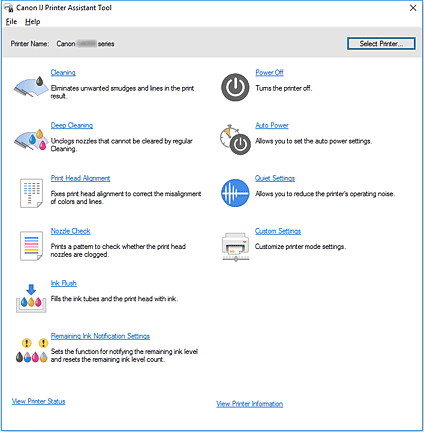
How to start the Canon IJ Printer Assistant Tool
Canon IJ Printer Assistant Tool can be started in the following ways.
- Click Maintenance and Preferences icon in the Maintenance tab of the printer driver.
- From Windows Start menu, click (All apps, Apps, or All Programs ->) Canon Utilities -> IJ Printer Assistant Tool.

